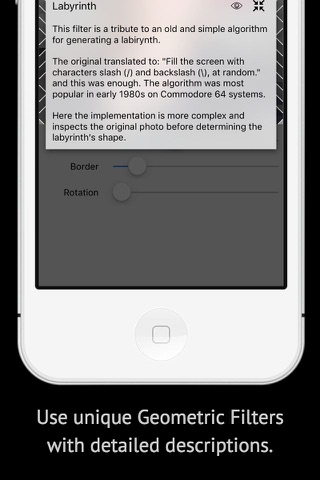Mixrt - transform photos into beautiful geometric art app for iPhone and iPad
Developer: Bartlomiej Niemtur
First release : 07 Mar 2016
App size: 5.17 Mb
Geometric art is like a hurricane of colours, patterns and shapes. So pleasant to watch and both relaxing and addictive. What if there was an app that made it easy, accessible and even more fun?
Enter Mixrt, the app that lets you create geometric art on your phone. With Mixrt you can:
- Pick any image or take a picture right now
- Apply unique Geometric Filters
- Edit their properties and see results in real-time
- Play with lots of settings and try out different filter arrangements
- Finally publish your image and get likes from other users
- Of course you can browse artworks of others and give likes too
It’s fun to share pictures online, but what about privacy? Mixrt makes this issue disappear since geometric filters significantly obscure objects in the image. It’s time to stop worrying and start showing your art to the entire world.
Mixrt is also unique because of how it works: its powerful Geometric Filters transform any image in real time. This way when you edit parameters of a filter you will instantly see how shapes bend and form new patterns, how colours transition from one to another and how the photo turns into something entirely different yet familiar.
Additionally you can use multiple filters at once and change their preferences or order at any time. Of course the app still lets you preview any changes as they happen.
Moreover, the app’s filters have rich history behind them and Mixrt lets you explore that too. Each filter features a few words of description that help you understand it and use it better. The app’s filters include:
**Pixelate**
Timeless and universal effect, with a fresh twist of added shadow.
**Triangles**
Converts your image to an intricate pattern of triangles. The colours in the pattern match shades of the original photo.
**Labyrinth**
Draws a maze, its shape corresponds to the photo’s colours.
**Chromatic Aberration**
Distorts the image and adds a colour glitch in high contrast areas
**Noise**
Adds pixels of random colours, looks especially pretty when mixed with Geometric Filters.
More filters and information about them can be found right inside the app.
Try out Mixrt now. Take a selfie or a landscape photo and pixelate, convert to triangles, add noise, chromatic aberration, enhance colours or pick any of the other filters offered by the unique app!
- - - - - - - - - - - - -
Do you have any feedback or remarks about Mixrt? Do you want to give Mixrt a like or would like to follow news about the app’s development? Check out these places:
- Forum: http://pulse.mixrt.com
- Facebook: http://www.facebook.com/mixrtapp
- Twitter: http://twitter.com/mixrtapp
- Tumrbl: http://mixrtapp.tumblr.com
- Pinterest: htts://www.pinterest.com/mixrtapp